How to customise the power-assist levels of your Shimano E8000 motor

After announcing it in June, Shimano has now secretly and quietly released the update for their E-Tube App. We’ll guide you through the update and show you how to use the new power-assist customisation-feature.
Without a doubt, Shimano’s E8000-motor is one of the best on the market, and not just because of its performance. Sheer hardware isn’t everything – easy maintenance, analysis and customizability are just as important. Like Specialized’s Mission Control App, Shimano also features an App (E-Tube Project) that allows you to access updates and settings. With this recent update, users will be able to customise the motor’s power-assist levels and adjust them to their very own requirements.
How does the update work?

First off you’ll need to access the App Store and download the latest 3.3.0 update. Here you’ll find all the data you need for your hardware update and the following steps won’t require mobile connection or data. Now you have to establish a Bluetooth connection with the bike. First of all, switch on your bike as usual. By keeping the display button pressed down a menu will pop up. Navigate to the Bluetooth LE menu-option by using the left-hand shift lever and confirm your selection with the display button. Make sure Bluetooth-connectivity is activated on your mobile-phone and then open the app. This should now display a connection option and your screen will activate straight after validating this option. Click on it and after entering the connection code your connection should be established (enter default code 000000 for the first time). The screenshots are German, but the app looks pretty much the same in all languages.
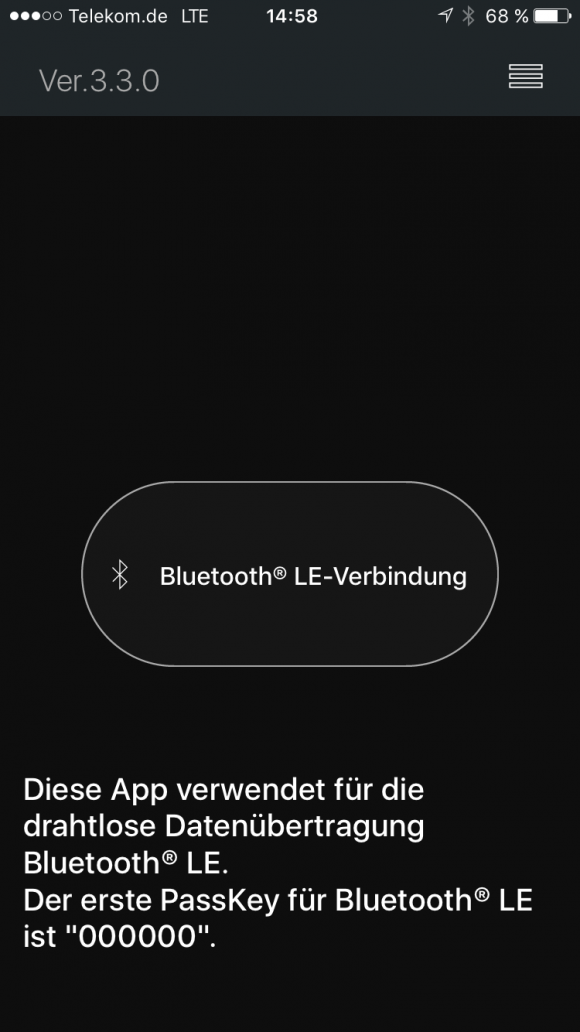
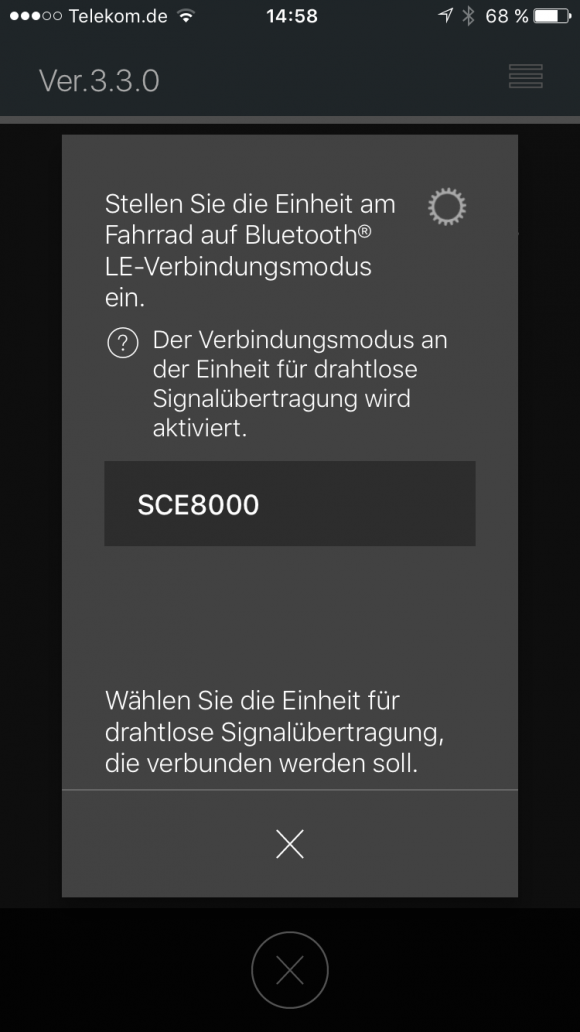

Once you go through this process all system-parts will need a firmware update. Navigate to the relevant menu item and click on the respective component– these updates can take a few minutes.

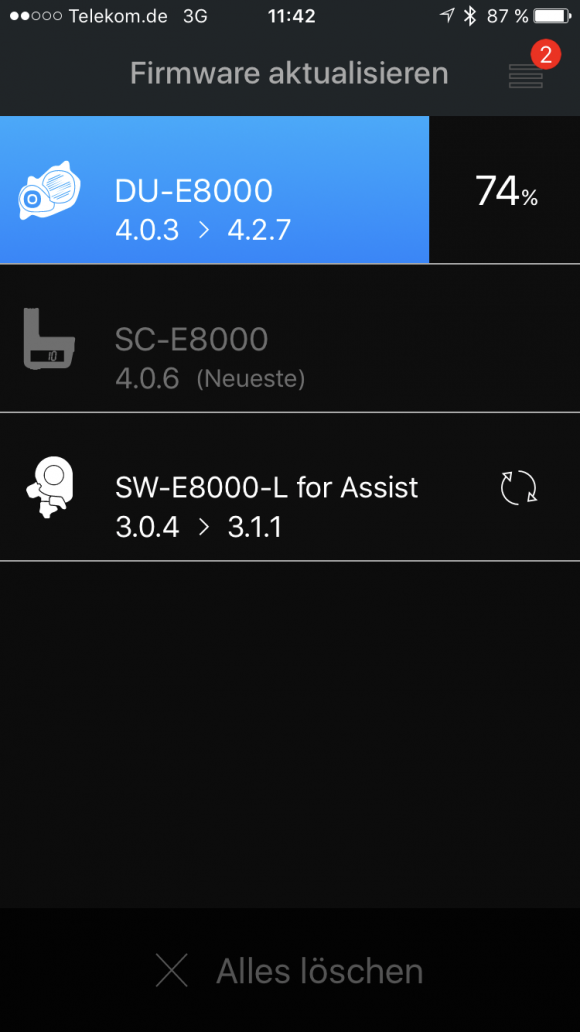

Once everything is updated, you are ready to start.
Tweaking the support levels
This new feature that enables you to customise power-assist levels is easy and straightforward to use. Click on the Drive Unit menu item and you’ll be directed to Drive Characteristics. Now you can choose between three different setups – two preset-modes and one custom mode. Dynamic Mode is the well-known standard-setting that gives maximum support in the Boost-mode and the least support in the Trail-mode. Explorer-Mode reduces the level of support in the Boost-mode by one step and increases it by one in the Trail-mode. In the Custom-mode you can then adjust the Trail- and Boost-modes individually with three settings each, the Eco-mode stays the same.
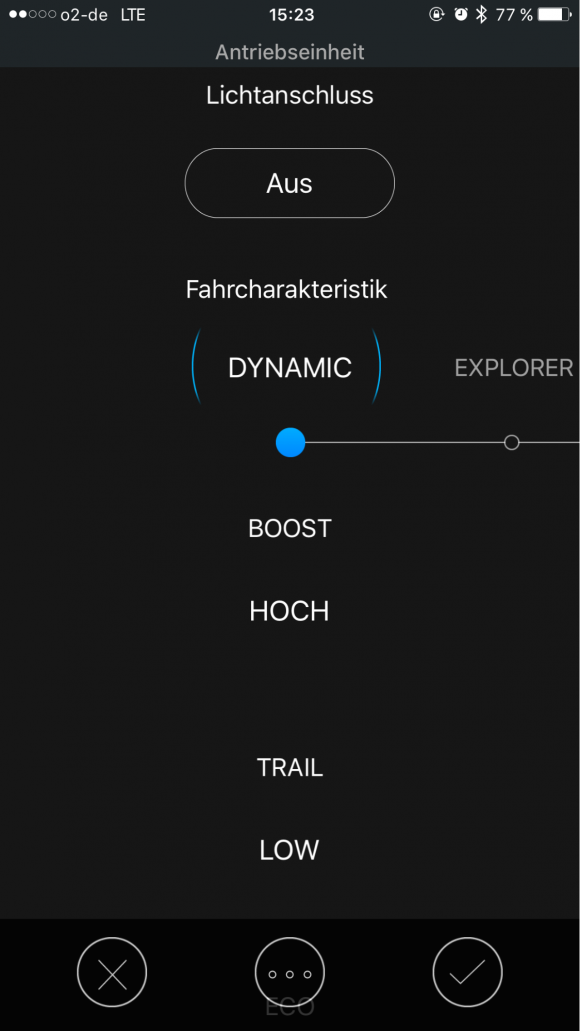
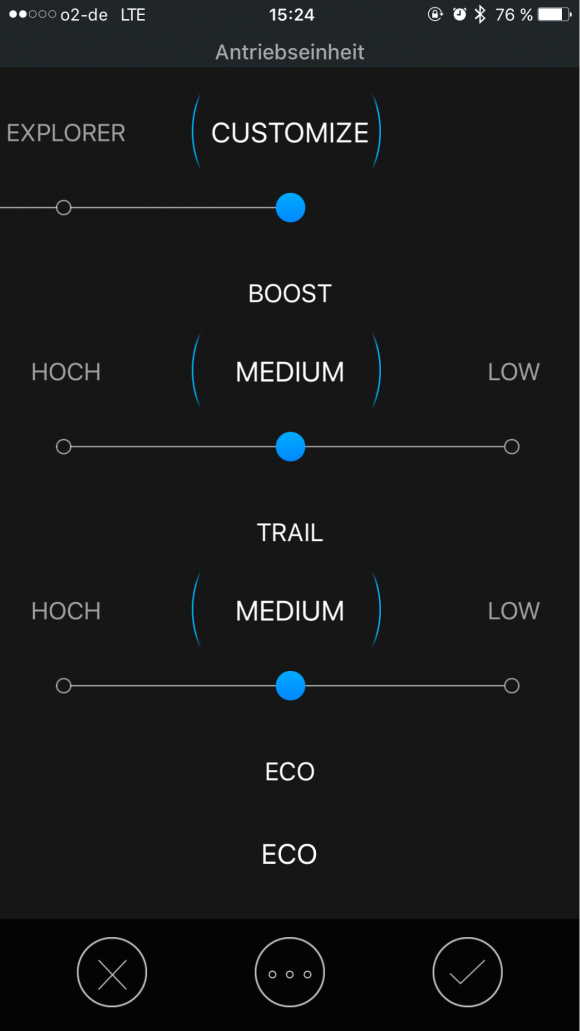
Three basic settings to choose from: Dynamic, Explorer and Custom. Whilst the Dynamic and Explorer modes are preset, the Custom setting allows you to adjust both Trail- and Boost- modes.
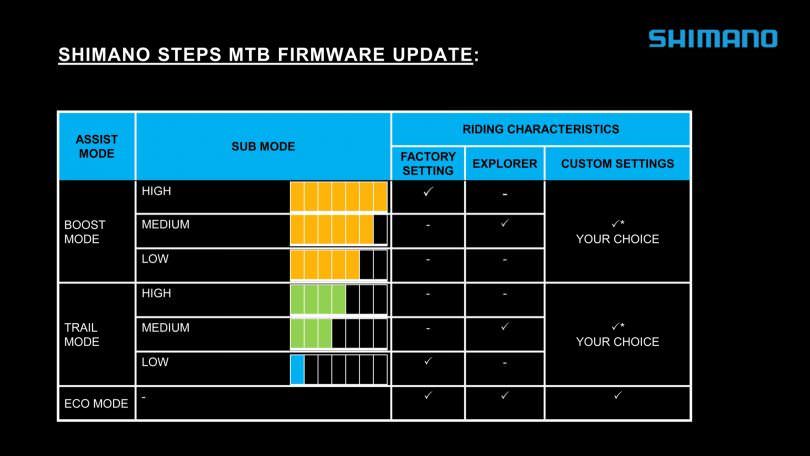
Click on the check-mark below and all settings will be saved and retained even when you switch the motor off or disconnect the system from your mobile phone. Have fun experimenting and playing around with it.
Did you enjoy this article? If so, we would be stoked if you decide to support us with a monthly contribution. By becoming a supporter of E-MOUNTAINBIKE, you will help secure a sustainable future for high-quality cycling journalism. Click here to learn more.
Words: Photos: Valentin Rühl








